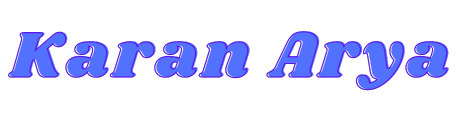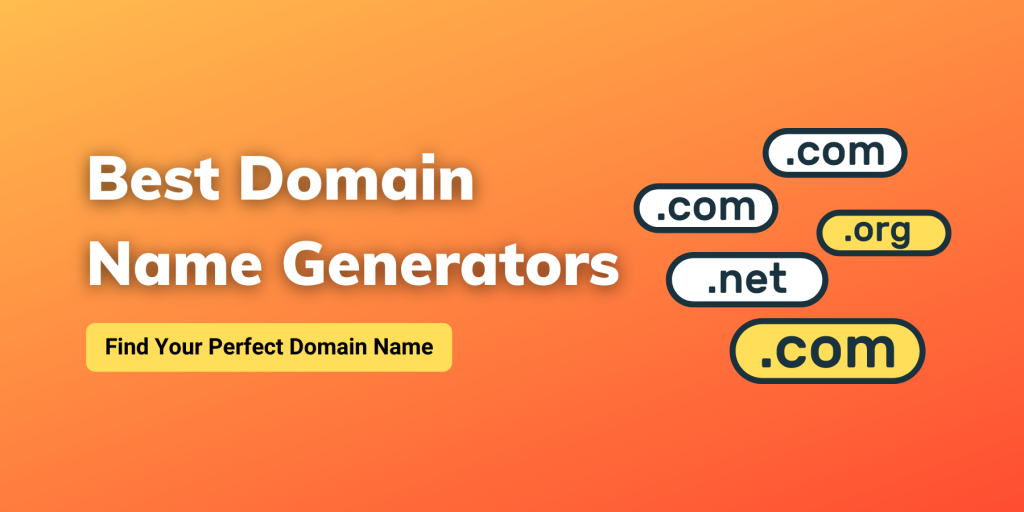ShortlyAI Review
Summary
ShortlyAI is for anyone whose business, job, or other income stream depends on creating engaging content fast, on a deadline, and with machine-like precision.
Are you looking for ShortlyAI Review? Then you are at the right place. If you are blogger and content writer, this article is helpful for you.
This review is all about ShortlyAI, the writing assistant that business owners are using to produce blogs, social media posts, and even highly converting Facebook ads, 10x faster than their competitors.
ShortlyAI is one of the best and popular GPT-3 based AI writing assistant software which can write your blog articles, emails, ads copy, books and anything you want.
Use this special link to try ShortlyAI for FREE without giving your credit cards details or any payment.
So, without any further delay let’s get started.
ShortlyAI Review
| Review | ShortlyAI |
| Uses | Copywriting & Content Writing |
| Pricing | 79$ per month |
| Features | Blogger, Digital Marketer, COntent Creator |
| Website URL | Visit Officla Website |
What is ShortlyAI?

Shortly AI is a content writing assistant that allows writers to focus on creating great content instead of spending too much time formatting it.
In short, the new A.I. writing is a revolutionary app that allows you to use artificial intelligence to create long and short-form documents.
The AI can create original, creative text in no time and also format it for a variety of platforms and audiences.
Awesome Features of ShortlyAI
It is similar to other AI writing tools and requires you to input some data before the tool can generate any piece of content. Shortly AI is a writer that can be programmed to produce original content in any format.
Ease To Use
The interface on ShortlyAI is beginner-friendly, It is so easy to navigate functions. You need to take some time to familiar with it.
Customization Options
While writing in the editor, you have the option to choose between short and long-form content. You can also use powerfull commands, it will to create perfect senrences.
Article Brief
The main purpose of brief description is to write; that will give the AI some insight into your desired blog post and will provide you with potentially better outputs.
Availability of Text Commands
This is one of my favorite commands. With the help of this command, you can tell ShortlyAI to anything you want.
These commands include /expand , /rewrite, /shorten, etc.
How to use ShortlyAI?
ShortlyAI uses powerful artificial intelligence to help you write faster and better. For using you need to create account.
Follow these simple steps to understant how to use ShortlyAI for contecnt writing.
Step-1: Create New Document
Firstly you need to signup in shortlyAI, You can do it quickly, signing up through Facebook or Apple.
Step-2: Select Write an Article

Now, you’ll see two options “Write an Article” and “Write a Story”. So, just select the first one and click on the “Start Writing” to write article.
Step-3: Enter Title, Article Brief and starting line
Now enter your article title for explaning AI waht you want to write. also add article starting line for better result.
Pros and Cons Of ShortlyAI
Here are my honest views on how easy it was to navigate the app and in the end did it meet my expectations for a revolutionary writing assistant as many have claimed.
Pros of ShortlyAI
- Easy to Use
- Comes with unlimited words credit
- It can write a blog post, email, ads copy, video script and anything you want.
- Simple User Interface. Due to this minimal interface, it’s so simple and easy to use.
- ShortlyAI gets better day by day using AI.
Cons of Shortly AI
- Some time it writes wrong statistics data. So, double-check it.
- Price is $79/mo which is not affordable for everyone.
Who should use ShortlyAI?
- Anyone who wants to write content on a daily basis
- Anyone who wants to save time on writing content
- Anyone who doesn’t know how to write content
- Anyone who is working full-time or has a very busy schedule
- Anyone who wants to write ads copy, emails and other content within a minute
- Anyone who wants to save money on hiring content writers and copywriters.
- Anybody who wants to improve the quality of their content.
If you want to replace your writer with a better AI writer, you should give ShortlyAI a try. It’s very fast and it can write almost anything.
ShortlyAI Pricing

The pricing plan is fairly straightforward, it comes with two pricing plans; the monthly plan costs $79 per month for unlimited words credit and the yearly plan costs you $65 per month.
Here are the complete details:
ShortlyAI Monthly Plan ($79/mo)
This plan facilitates UNLIMITED word writing and costs you $79 per month. For this plan, you will be charged $780 for 12 months.
ShortlyAI Annual Plan ($65/mo)
This plan is priced at $65 per month and also comes with UNLIMITED words. If you want to save money, I’ll highly recommend you choose the annual plan of ShortlyAI.
ShortlyAI Alternatives – Top Shortly AI Compititor
Shortly AI is a great writing AI assistant software, but if you don’t like it ot not suitable for you in this condition i’ll recommended some other tools.
- Jarvis
- Conversion.ai
- Grammarly Business
- ProWritingAid
- LanguageTool
- Zoho Writer
FAQ On ShortlyAI Review
ShortlyAI is a writing tool that offers writing help to those in need. It’s designed to help writers beat writer’s block and turn their writing process into a smooth and interrupted one.
ShortlyAI is that it has no word limit. It comes with unlimited words credit.
Yes, it’s specially designed for bloggers to write blog posts
The best thing about ShortlyAI is that it has no word limit. It comes with unlimited words credit.
Yes, you can start using Shortlyai for free even without providing your credit cards details.
ShortlyAI offers two simple pricing plans — Monthly ($79/mo) and Annual ($65/mo).
Final Words For ShortlyAI Review
ShortlyAI is a great AI content writing tool that can help to write article, video script, email and many more.
Use ShortlyAI if you want to leave writer’s block behind you and write your blog posts, articles, and stories without any trouble.
I personally recommend you activate the free trial of ShortlyAI to understand that this tool is right for you or not.
If you are facing any problem then please let me know via comment box.