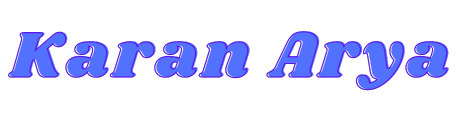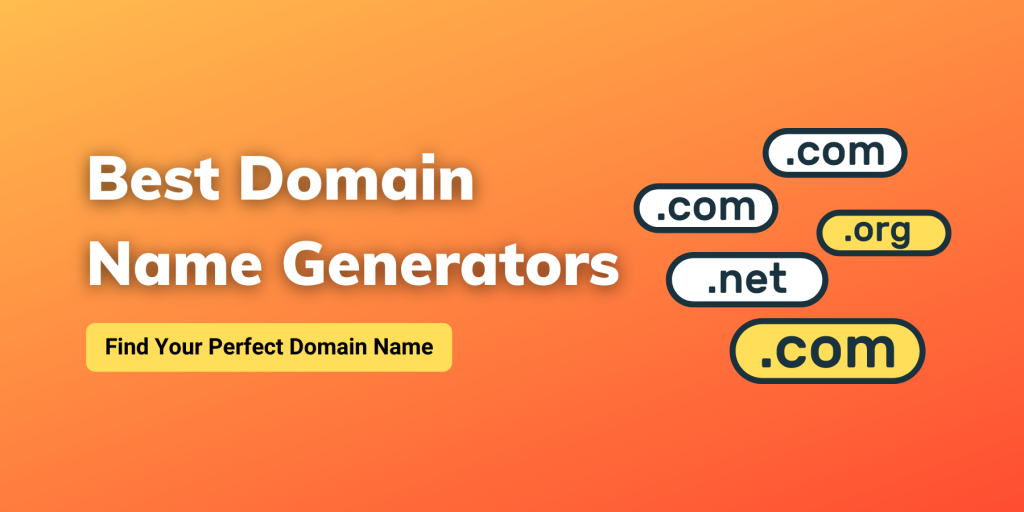Are you looking Canva Alternatives for your graphic design?
In this post I share a number of tools you might consider adding to your toolkit along with Canva.
Canva is easily one of the most widely-used graphic design platforms in the world. Most of the people and Digital Marketers use Canva to create a variety of graphical content for social media, blog posts, ads, and even product images.
If Canva failed to impress you and you’re looking for Canva alternatives, keep reading…
5 Best Canva Alternatives For Graphic Design
Today, we’ll explore the best Canva alternatives, all the features they include, and how much they cost.
1. Visme

Visme is quite possibly the number one Canva alternative around due to its wide range of features. Visme offers the ability to create social media graphics, short marketing videos, infographics, documents and more.
There are also a ton of ready-to-use templates available so you don’t even have to start a design from scratch if you don’t want to.
With Visme, you can create professional and attractive presentations, infographics, social media graphics and more.
It’s one of the most complex tools available. It can handle video and audio content. The drag-and-drop editor makes it fun to create designs.
2. Crello

Crello is a powerful contender to Canva, This is a simple, fantastic tool for small business owners that want to create stunning graphics. Crello is also useful as a tool for making animated videos.
You can create brand kits that let you set your own fonts, logos, and color palettes then save them for subsequent projects.
There are also tools that allow you to add frames to photos, speech bubbles, and text. You can perform other common tasks like flipping, rotating, resizing, cropping, and blurring images.
3. Picmonkey

PicMonkey is one of the most robust alternatives to Canva, Its main features include image retouching and photo correction, including teeth whitening and removal of wrinkles.
PicMonkey also offers a large library of ready-made templates, dozens of photo filters, thousands of graphics, and hundreds of fonts to choose from.
This tool has access to stock photos from Unsplash, iStock, and Getty so you can download images from within PicMonkey.
4. Adobe Spark

Adobe Spark is an online Adobe tool for quick graphic design, As part of the Adobe family, Adobe Spark is one of the most famous alternatives to Canva.
Adobe Spark is best for people that want to create social media content easily and fast. You can also use Adobe Spark to make animated videos and even responsive websites.
5. Stencil

Stencil is an image creation tool that’s specifically designed for marketers, bloggers, and businesses. It’s the most similar to Canva with its convenient interface and generous template library.
You can Integrate stencil with social networks including Buffer and Bitly. You can also upload your own images and logos for editing.
Conclusion
Canva is a great and popular tool because anyone can use it to create professional designs for free, and without the requisite graphic design skills.
If you are disappointed with Canva and are looking for something different, you can sign up for all of the 5 best Canva alternatives I have listed above and check them out.
Do you use any of the above Canva alternatives? Which one if your favorite? Please leave your comments below.
Read More Useful Articles:-