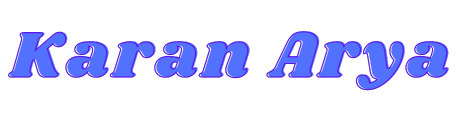Have you built your website on WordPress? And are you looking for Best WordPress live chat Plugins for your website?
Live chat plugins are one way to offer your customers practically instant access to your support team. With a WordPress live chat plugin, you can start chatting with your site’s visitors in just a few minutes. In this way you can easily connect with your customers.

These plugins step in smartly to do the job of sales assistant or a customer support person. They can answer all customer queries and be available 24x7x365.
In this article, we will share our pick of the best wordpress live chat plugins for your website. These live chat services work perfectly with any WordPress site.
Chat plugins for WordPress
| Plugin | Starting Price | FREE version? | Main plugin features |
|---|---|---|---|
| Tidio | $19/agent per month | Yes | – Desktop and mobile apps – Live Typing (see messages before users hit send) – Realtime visitor tracking – AI chatbot with ready-made templates |
| LiveChat | $16/month (billed annually) | Yes | – Integration with over 200 platforms – Ticketing system – AI-powered automation – Chatbot integration |
| Sendinblue | $19/month | Yes | – SMS support – Highly customizable to your brand – Campaign creation with templates |
| Hubspot Live Chat | $45/month | Yes | – Chatbot support – Comes with full CRM – Quick installation – Market leading support team |
| Userlike | $90/month | Yes | – WhatsApp integration – Chatbot support – GDPR compliant – Video call support |
| LiveAgent | $15/agent per month | Yes | – Cloud phone support – Ticketing system – Fast performance – Helpdesk software – Social media integration |
| Olark | $29/agent per month | Yes | – Customizability – Chat automation rules – In-depth chat analytics – Flexible monthly billing – Wide platform integration |
| Zendesk Chat | $49/agent per month | Yes | – Easy to use interface – Optimized for both mobile and desktop – In-depth chat and agent analytics |
| Formilla Live Chat | 24.99/month (2 agents) | Yes | – AI chatbots – Saved replies – Mobile apps – Marketing automation tools |
| Tawk | 0 (completely free) | Yes | – Fully free live chat for WordPress – Pre-made answer templates – Live tracking – Most popular live chat plugin |
Best WordPress Live Chat Plugins
There are a good many live chat plugins, from the very simple and free ones, to comprehensive premium plugins. I am listing a few of the good ones here.
- LiveChat
- Tawk.to
- Olark
- Zendesk Chat
- Hubspot
- Tidio Live Chat
1. LiveChat

LiveChat is a well-established chat plugin provider with over 15 years of expertise in the market. It’s used by lots of big companies including McDonald’s, PayPal, and more. By which you can guess its popularity.
On the customer side, LiveChat also offers beautifully designed live chat support apps that you and your agents can use on your laptops, tablets, and mobile devices.
They can also give you a shout-out on social media through the share buttons embedded in the chat box itself.
LiveChat integrates with dozens of other services like popular CRM software such as Hubspot, Google Analytics, Zendesk, all the top email marketing services like MailChimp, and many more.
Features:
- Email Marketing and live ticketing system.
- Multiple live chat at a time.
- Option to send out personalized messages based on your conditions.
- Visitor tracking and Live Chat triggers.
- Customizable Live chat widget.
- Canned responses for popular questions.
- Mobile Live Chat application available.
In addition, customers can give you a shout-out on social media by using the share buttons embedded in the chat box’s interface.
2. Tawk.to

Tawk.to is the most popular WordPress live chat plugin, they’re offering completely free live chat functionality. Due to its high-quality services, it’s also a great choice for those with a limited budget and no dedicated support team.
If you’re looking for the best free live chat plugin for WordPress, tawk.to is definitely one of the best options.
Features:
- Responsive and appealing design.
- Visibility option settings available.
- Option to add it as a widget on widget friendly areas.
- Highly customizable plugin with colour schemes.
- Attention-grabbing bubbles available.
- Easy to modify the border-radius, position and more.
To get started, you’ll need to:
- Register free tawk.to account
- Install the official tawk.to plugin on your WordPress website
3. Olark

Olark is a popular live chat solution for online business owners and bloggers. It’s easy to use, and adding Olark to a WordPress site is simple. It also offers integration with other services such as Salesforce, Zendesk, Highrise, etc.
You can automatically start chats based on visitor behavior, customize how chats are routed to agents, show/hide your chat box for certain visitors, and more.
Additionally, Olark features a message trigger – it can automatically send a personalized and uniquely tailored offer to people visiting your site.
4. Zendesk Chat

Zendesk Chat is one of the most popular live chat services available to WordPress users. You need to create an account with Zendesk and link this account with the plugin.
A free subscription with Zendesk Chat allows one chat agent to handle unlimited chats, though restricted to one at a time. If your website is small, this live chat plugin may well suffice.
Zendesk Chat also stores customers’ profiles and history to give the agents more information about the issue before responding for better chat experience.
5. Hubspot Live Chat

HubSpot is a popular all-in-one marketing platform that offers both live chat and chat bot builder.
In addition to live chat capabilities, HubSpot’s WordPress plugin gives you access to an email design editor, marketing automation, HubSpot’s free CRM, and built-in analytics
You can have 3 types of live chat:
- Support Live Chat: To help your customers.
- Sales Live Chat: To help potential customers and guide them to purchase your product.
- Automated Chatbot: You can set it up so that it responds to visitors when you are not available.
.
6. Tidio WordPress Live Chat Plugin

Tidio Live Chat is designed for WordPress and integrates with it real fast. This live chat tool helps you reduce response time with features like canned responses and chat routing.
It comes in three designs and you can choose the colors that you want it to display. Visitors can contact you by email, if you are offline. Major email service providers are integrated with this plugin.
Tidio provides a no-code, drag-and-drop chatbot building and templates for common chatbot flows, such as an abandoned shopping cart.
Features:
- 2 Unique and creative live chat design.
- Option to send emails to the users.
- Multilingual and translation ready.
- Options to view the users who visits the site.
- Dedicated application available.
- Integration with popular plugins like MailChimp, SalesForce and more.
Browse more WordPress Plugins
FAQ – WordPress Live Chat Plugin
Live chat plugins like Zendesk, Tawk.to and Hupspot are some of the top picks by businesses. This proves that they are some of the best live chat plugins for WordPress users in today’s date.
Yes, a live chat plugin can be free. The free version is usually limited to the number of requests.
Conclusion: Pick Your Live Chat WordPress Plugin
We hope this article helped you choose the best live chat plugins for your WordPress site. Live Chat is a handy tool for boosting customer service by several notches.
Get started by installing a plugin on your WordPress site to streamline the process of providing support to your visitors and customers.
Feel free to explore these WordPress live chat plugins more thoroughly and let us know which one you decide to go for.
And if you still have any questions and suggestions related to this, then you can tell us in the comment box below. And thank you so much for reading this post.